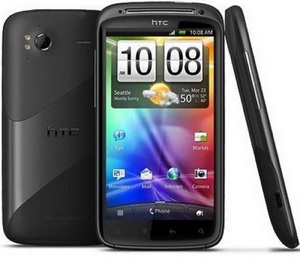 HTC Vigor is rumored to be an Android 2.3 smartphone with 1.5GHz Dual-core processor and 720p resolution 4.3" display. It is expected to replace the HTC ThunderBolt in VZW's line. It also features 1GB of RAM, 16 gigs of internal storage, 8-megapixel rear and 2-megapixel front-facing cameras.
HTC Vigor is rumored to be an Android 2.3 smartphone with 1.5GHz Dual-core processor and 720p resolution 4.3" display. It is expected to replace the HTC ThunderBolt in VZW's line. It also features 1GB of RAM, 16 gigs of internal storage, 8-megapixel rear and 2-megapixel front-facing cameras.
For people who like to watch movies on your phones, you may wonder that how to play back any video files on HTC Vigor, right? Don't worry. The following article will show you how to convert any video files to HTC Vigor supported video formats so that you can enjoy your favorite movies on HTC Vigor in no time. Before that, let's have a look at the full specifications of HTC Vigor.
| OS | Android OS, v2.3 (Gingerbread) |
| CPU | 1.5 GHz dual-core processor |
| GPS | Yes, with A-GPS support |
| 3G | HSDPA, HSUPA |
| WLAN | Wi-Fi 802.11 b/g/n, DLNA, Wi-Fi hotspot |
| Camera | 8 MP, 3264x2448 pixels, autofocus, dual-LED flash |
| Size | 720 x 1280 pixels, 4.3 inches |
| Video Formats | XviD/MP4/H.263/H.264/WMV player |
| Audio Formats | MP3/AAC+/WAV/WMA player |
From the specifications you can see that HTC Vigor only supports XviD, MP4, H.263, H.264 and WMV video formats. So what you need is to convert your video files to one of the formats with certain video converter software, like Tune4mac Video to HTC Converter, which is able to convert any video files, such as AVI, MP4, MOV, WMV, FLV, 3GP, MPEG-1/2, etc to MPEG-4 and WMV compatible with HTC Vigor on Mac OS X 10.5, 10.6 and even 10.7 with high speed and perfect quality.
* Free Download Tune4mac Video Converter Ultimate
Step 1. Run Tune4mac Video to HTC Converter.
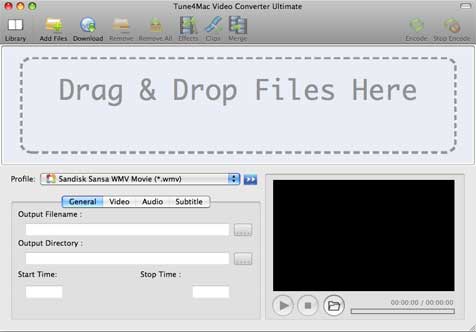
Step 2. Click "Download" button and enter the url of the YouTube video.
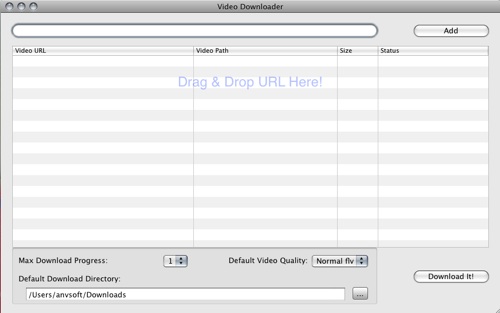
Stpe 3. Click "Download It!" to start downloading YouTube video.
Step 4. Click "Add" button to import the downloaded video to Tune4mac.
Step 5. Select output format as "Customized .MP4" and choose output folder as you like.
Step 6. Set the output specs, like video size, bit rate, audio channel, etc.
Step 7. Click "Convert" button to start to convert YouTube video to HTC Vigor.
Tips You May Need:
1. To extract audio from video to HTC Vigor, you should select the output format as "Common Used Audio Files";
2. Tune4mac Video to HTC Converter also allows you to set effects for the converted videos;
3. To convert DVD movies to HTC Vigor, you may need Tune4mac DVD Converter Pro.


