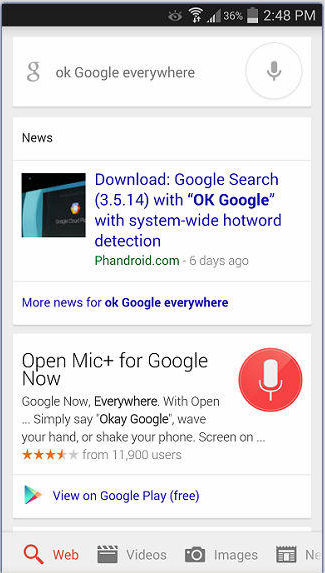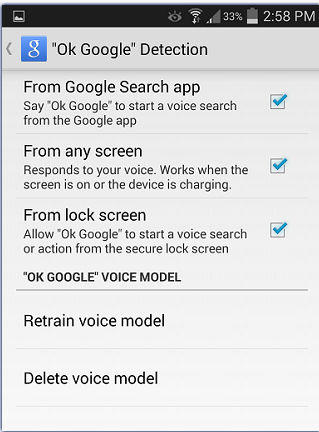Although Apple has always intended for their products to form a closed ecosystem, a lot of people have Android phones and want to use them with Apple products. From streaming video to syncing music and contacts, these apps make it a breeze.
Transfer Files Between Mac and Android: AirDroid
AirDroid is a free service that allows you to move files to and from your phone from your web browser. You can even send and receive text messages from your computer.

To get started, just download AirDroid 2 (free) from the Google Play Store and go to airdroid.com on your Mac. Sign up for an account (you can use your Google, Facebook, or Twitter accounts, or your e-mail address), and sign in on your phone using the same method.

To start transferring files, log into airdroid.com and click Start AirDroid at the top of the window from your Mac. Sign in and you’ll see the AirDroid online desktop, where you can send and receive messages, look at call logs, and transfer files. It’s as easy as dragging and dropping the things you want on your phone into the box on the right side of the screen.
Get Your Music Anywhere: Google Music
Because a lot of the syncing done between Apple devices happens via iTunes, it’s really easy to get your music from your computer to your iPhone. It’s more difficult when you have an Android phone, but it can certainly be done.
In addition to a number of other apps that sync iTunes with Android, Google has made it possible to sync through Google Play Music. You can upload your entire music collection—up to 20,000 songs—to their servers, where you can easily access and download them on your Android.

To get started, go to Google Play Music and sign in (assuming the service is available in your country). Once you’ve signed into, you’ll see a button on the top-right side of the screen that says “Upload music.” Click this button, and you’ll be prompted to download the Google Play Music Manager.
Once it’s downloaded, you’ll be prompted to sign in to Chrome, but you don’t have to—just close the new tab and return to Google Play Music. To choose the folders you’d like to Sync, click the cog in the top-right corner and then Settings. Under “Music From This Computer,” you’ll be able to choose the folders that you’d like to sync to Google Play Music. Click “Add or remove folders” and choose the folder(s) where you keep all of your music (usually “iTunes” or “Amazon Mp3″). Now, whenever you add music to one of these folders, it will be automatically uploaded to Google Play Music, ready to be accessed on your phone!

When I set up the sync, my music didn’t upload automatically, and I needed to start the upload manually. To do this, click on “Add music” in the top-right corner. Drag your Music folder (and any other folders where you have music) into the Chrome tab and the upload will start.
To access music on your phone, you’ll need to download the Google Play Music app (free). Open it and tap on My Library—you’ll see all of the music that you uploaded from your computer. Navigate to the album that you want to download to your phone, tap the pushpin icon, and it’ll start downloading. You can also just play the album without downloading it first – it will stream live straight to your phone.
Stream to AirPlay Devices: AllCast
If you’re looking to stream music, photos, or video to your AirPlay device, AllCast (free) has you covered. You can easily stream to Apple TV, another AirPlay-enabled device, and even stream directly to Samsung, Sony, and Panasonic smart TVs.
To get it set up, just download AllCast from the Google Play Store and open it up—it will automatically detect nearby devices that you can stream to. Tap the device you want, and you’ll see a screen that brings up all of the photos and videos on your device. Select the one you want to stream to your TV, and watch it appear.
There’s a free version of AllCast with a 1-minute limit on streaming, and a paid version that unlocks the full potential. Try out the free version to make sure it works before paying for the premium one.
Unfortunately, AllCast only streams things that are stored locally on your phone. If you’re going to be streaming things from YouTube, Facebook, Flickr, or a local media server, try out AppleTV AirPlay Meia Player, an app that will stream audio or video to your AppleTV.
In researching options for streaming, it’s clear that there’s a lot of disagreement. Some people find AllCast best, others like iMediaShare, and some have the best luck with PlayTo. You should definitely try the free version of an app or two to make sure it works how you want it to before committing to a premium version.
Contacts, Calendars, Tasks, and Notes: SmoothSync and iNotes
Keeping all of these things in sync can be tough—Apple never really intended for iCloud to be accessed on non-Apple devices. But a number of apps have been developed that will help you keep everything organized.
Browsing History, Bookmarks, and Settings: Chrome
Chrome is a well-liked browser, and one of the reasons we like it so much is that you can easily sync information from your browser between devices. If you use Chrome on your Mac, you can sync your bookmarks, open tabs, and other items to your Android phone, a Windows PC or even an iPad running Chrome for iOS.
To start the sync process, you’ll have to log in to Chrome with your Google account. Open the Chrome settings menu (in the top-right corner of the window) from your Mac and click Sign in to Chrome – you’ll need a Google account for this.

Google will sync your apps, autofill information, bookmarks, extensions, history, passwords, settings, themes and open tabs. If you want a bit more control over what’s synced — whether for privacy, data, or work reasons — you can click Choose what to sync and select only the items you’d like synced.
To get this information on your Android (or any other device running Chrome), just sign into Chrome with the same Google account and watch it start syncing!
Sync Passwords: LastPass, KeePass, or 1Password
We’ve sung the praises of LastPass a number of times before, and I’ll do it again here. LastPass allows you to sync your passwords for websites and apps across devices. To sync to your mobile device, you’ll need the premium version, which is well worth the $12 per year.
There are two easy options for accessing LastPass on your Android: the standalone combination password-manager-browser app (free), and the Dolphin browser extension (free), which is used with the Dolphin browser (much like you use the extension with your desktop browser). If you don’t already use Dolphin, I recommend downloading it. Once you’ve signed into the LastPass app or logged in from the Dolphin extension, your passwords will be synced and ready to go.

Of course, there are some other great options for managing your passwords, too — KeePassX for Mac is completely free, and there’s an Android client that will let you access all of your data from your phone. 1Password is another secure option, and can be used with Windows, Mac, iOS, and Android.
Conclusion
Regardless of Apple’s intentions, a lot of people have a Mac and an Android phone. If you’re a member of this group, you can use the apps above to wirelessly transfer files; get your music anywhere; stream to AirPlay devices; sync your contacts, calendars, tasks, and notes; and create a seamless browsing experience between your Android and your Mac. Don’t be held back by using two different systems — use these apps to enjoy mobile freedom!
How do you make your Android work with your Apple stuff? Do you have any recommendations for apps that work well? Share them below!
Source: Makeuseof.com