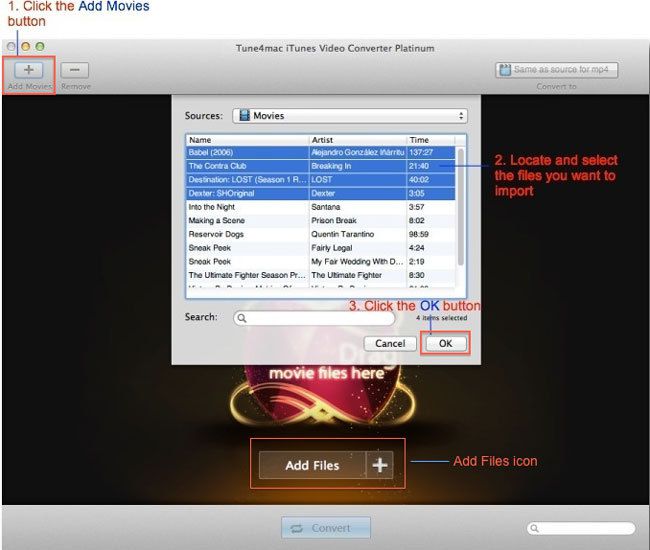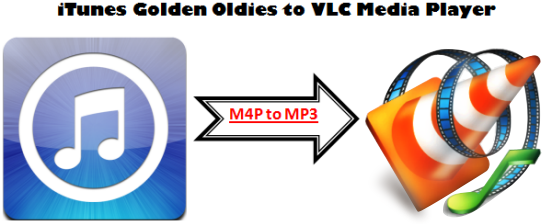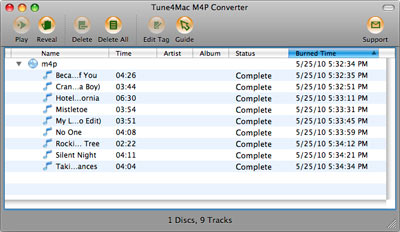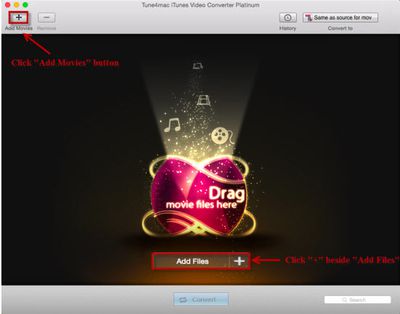/image%2F1569536%2F20150601%2Fob_ce038f_tangled.jpg)
Disney Tangled is available on iTunes Store for rental or purchase. However, it's a DRM protected M4V, just like other iTunes M4V movies, which is limited to play on Apple's digital devices only. Therefore, we will need a powerful iTunes DRM removal tool to help us remove DRM restriction from iTunes Tangled M4V purchase or rental on Mac.
What Can M4V DRM Removal Tool--Tune4mac M4V Converter Do for You?
Tune4mac iTunes M4V Converter Plus is an all-in-one iTunes DRM removal tool to bypass DRM protection from iTunes M4V Movie purchases and rentals on Mac Snow Leopard, Lion and Yosemite in 20X high speed. This Mac iTunes M4V Converter is able to convert iTunes DRM protected M4V to MP4, MOV, AVI, MPEG1/2, FLV formats compatible with Sony PSP, PS3, Xperia Play, Microsoft Zune, Win phone 7, Xbox 360, Galaxy Tab, Moto Xoom, HTC Flyer, Thunderbolt, etc except for Apple iPhone, iPod, iPad and Apple TV.
How to Convert iTunes Tangled M4V Rental to MP4 with M4V Converter Plus
What You Need:
• Latest iTunes installed
• Tangled M4V rented or purchased from iTunes store
• Mac OS X 10.7 or later( Tips: For Mac OS 10.6/10.7, please try 3.1.1 verison )
Step 1. Install and launch Tune4mac iTunes M4V Converter Plus.
Step 2. Click "Add" button to import Tangled M4V movie to Tune4mac. Or you can simply drag & drop the M4V to Tune4mac.
Step 3. Select output path and output format as you like.
Click "Profile" drop-down list, you can choose formats you desire by locating mouse on the right portion, such as Apple iPhone, Apple iPod, Apple iPad, PSP, PS3, Zune, etc.
Click "Output", you are allowed to set the output folder as your own favorite.
Note: You are also allowed to customize the output parameters for iTunes Tangled M4V movie on the right settings panel. Of course, if you are not very sure of these parameters, the default settings are recommended.
Step 4. Click "Convert" to start to convert iTunes Tangled M4V movie.
After the conversion is completed successfully, you can get your unique DRM-free Tangled to play on regular portable devices in no time.
How to Remove DRM from iTunes Tangled M4B(Original Motion Picture Soundtrack)
If you are also interested in other DRM removal software to help you remove DRM from iTunes Tangled M4B music files, we recommend Tune4mac M4P Converter. Please visit our product page to find more information about DRM removal tools for Mac.