People could find numerous favorite, hot and interesting movies, TV shows, videos on iTunes. To watch them, people have to purchase or rental these iTunes movies or TV shows for enjoyment. You may have already known you can use iTunes M4V video converter software to remove the M4V DRM protection and watch these iTunes videos freely on non-Apple device. But how to choose a reliable iTunes DRM removal software for removing the DRM from iTunes M4V videos for enjoyment? Here we would show you 4 tips on helping you find a good iTunes M4V DRM video converter.
There are a mass of DRM Removal Tools in the market, all of which are pushed and publicized with attractive descriptions and powerful functions. For most people, they are not professional in this field and it is quite difficult for them to pick out the right DRM M4V removal software from the various similar M4V converters. Fortunately, with the given 4 useful tips: convert file type, output, program design and support, people could get a clear mind on choosing the right DRM M4V converter without wasting time and money.
Ask before buy: does the DRM M4V removal remove the DRM restrictions from my purchases or rentals movies from iTunes, how well it works.
Purchased videos from iTunes can come with DRM restrictions, let alone the rentals of iTunes TV shows, videos or movies. If you need to convert both iTunes purchases and rentals M4V videos to other common formats like MP4, you should check whether the DRM M4V removal software you are looking for supports it or not.
Through our investigation, most of DRM iTunes removal tools in the market doesn't support converting iTunes rentals movies. While Tune4mac iTunes video converter platinum is an exception.
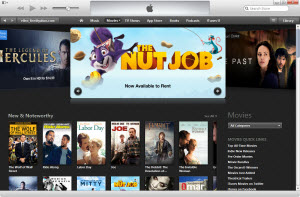
Note: You'd better choose the DRM removal software that can remove file copy protection legally (doesn't hack DRM encryption).
Tip 2: Output
Ask before buy: does the DRM M4V converter can convert the M4V videos to the format I need or the device like Android table I own.
Think the reason why you need a DRM M4V video removal program, you require your freedom to use your downloads and enjoy the converted DRM-free media on practically any capable device. So the point is that the DRM M4V converter should support the output formats you desire and provide the output device options for selection when converting the M4V videos.
Before you purchasing or trying a DRM M4V video removal tool, check its output list through their product page or screenshot if necessary.
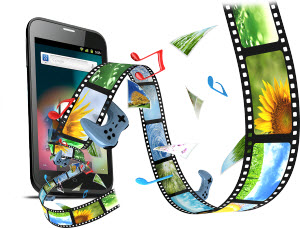
Ask before buy: will I be confused on the operation of the iTunes M4V DRM converter I am intending to buy.
The most terrible thing is that you paid for a program and intended to solve the problem, but the program itself becomes a bigger problem. When choosing the DRM M4V removal software, be sure that the software is easy to operate and well-designed. It would make your work more effectively. Here is the interface of Tune4mac iTunes M4V video converter Platinum:
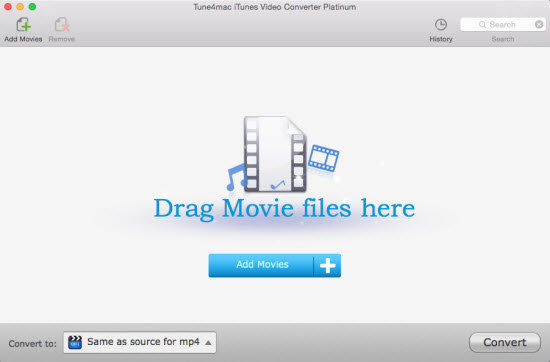
--> Free download this DRM M4V removal software on your Mac
If you have not installed one, try to check the program screenshot first. If you have installed one on your Mac, try to use it to see whether you feel easy to work it out.
Note: If you don't like a program at first sight, do not try it. You would not love it later.
Ask before buy: will I get technical support from the software vendor. What if there is even no support email for me to contact.
It is possible that the DRM M4V removal software you purchased met some problem and can't work as usual. What can you do? If you are professional, you may get rid of it by yourself sometimes. But the most effective and direct way is to look for the support page or contact the software seller in most circumstance. Be sure that there are support page for your purchased product and the contact information left for solving the program issues.

Note: Look for the program updating frequency to see whether the DRM M4V removal software has a regular update plan.
You can find the 4 tips above quite useful for choosing a good and reliable DRM M4V removal software. And that are the features the good iTunes M4V video converter program should have. We suggest you trying before buying to ensure it is the right program for you. Hope you can find the DRM M4V video converter that fits you to remove DRM legally (doesn't hack DRM encryption) and produces DRM-free media files that you can enjoy on practically any capable device at ease.


