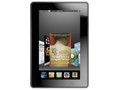Tablet is a bridge between laptop and smartphone. It's bigger than smartphone but smaller and more portable than laptop. Nowadays more and more people are tending to choose tablets because of their portability and functionality. Because with a tablet, you can do almost anything as you do on a PC, like searching the internet, watching video, listening to music, taking notes, capture images, playing games, etc. The most amazing part is that you can do all those things by controlling the device using touchscreen display or stylus pen while on the go.

The year 2012 was definitely a year of tablet. Apple iPad, Google Nexus 7, Amazon Kindle Fire HD dominated the main tablets market. And it seems that the purchasing trend is still rising. So here we will list the top 10 tablets of 2013 in order to help you to figure out which one is better and which one is the best tablet choice for you.
 |  |  |  |  |  |  |  |  |  | |
| Name | iPad4 | KindleFire HD 8.9'' | Nexus 7 | Surface RT | Samsung Galaxy Tab 10.1 | Nook HD | Motorola Xoom | BlackBerry Playbook | Asus Pad | HP Slate 2 |
| Ratings |  |  |  |  |  |  |  |  |  |  |
| Lowest Price | $499.00 | $299.00 | $278.2 | $699.00 | $499.99 | $199.00 | $379.95 | $199.99 | $499.00 | $657.98 |
| OS | Apple iOS 6 | Android 3.0 | Android 3.0 | Microsoft Windows RT | Android 3.0 | Android 4.0 | Android 3.1 | BlackBerry | Android 4.0 | Windows 7 |
| Battery | 10 hours | 9.5 hours | 10 hours | 8 hours | 10 hours | 10 hours | 10 hours | 10 hours | 9.5 hours | 7.5 hours |
| CPU | Apple A6X | Texas OMAP4470 Dual-Core | nVidia Tegra 3 Quad-Core | nVidia Tegra 3 Quad-Core | Samsung Exynos | Texas OMAP4470 Dual-Core | Dual-Core Cortex-A9 | Dual-Core Cortex-A9 | nVidia Tegra 3 Quad-Core | Intel Atom Z670 |
| Speed | 1.4 GHz | 1.5 GHz | 1.2 GHz | 1.3 GHz | 1.4 GHz | 1.3 GHz | 1 GHz | 1 GHz | 1.6 GHz | 1.5 GHz |
| Dimension | 9.5 x 7.31 x 0.37 inches | 9.4 x 6.4 x 0.35 inches | 7.8 x 4.7 x 0.4 inches | 7 x 11 x 0.37 inches | 10.1 x 6.9 x 0.35 inches | 7.65 x 5 x 0.43 inches | 9.8 x 6.6 x 0.5 inches | 7.6 x 5.1 x 0.4 inches | 10.35 x 7.11 x 0.33 inches | 9.2 x 5.9 x 0.6 inches |
| Screen Size | 9.7 | 8.9 | 7 | 10.6 | 10.1 | 7 | 10.1 | 7.6 | 10.1 | 8.9 |
| Screen Resolution | 2048 x 1536 | 1920 x 1200 | 1280 x 800 | 1366 x 768 | 1280 x 800 | 1440 x 900 | 1280 x 800 | 1024 x 600 | 1920 x 1200 | 1024 x 600 |
| Storage | 16/32/64 GB | 32 GB | 8/16 GB | 32/64 GB | 16/32 GB | 8 GB | 32 GB | 16/32/64 GB | 32/64 GB | 64 GB |
| Built-in eReader |  |  |  |  |  |  |  |  |  | |
| USB |  |  |  |  |  |  |  | |||
| Music Player |  |  |  |  |  |  |  |  |  |  |

Once you got any of the best 10 tablets above, one of the things you will do is to watch movies on the tablet, right? But some of you may meet a problem to sync your iTunes movie downloads to tablet for watching. You should know that movies, in M4V extension, purchased or rented from iTunes are protected by Apple's DRM policy, which limits the use of the movies on non-Apple devices. So if you want to watch iTunes DRM-protected movies on your tablets, such as Kindle Fire, Nexus 7, Galaxy Tab, you should firstly remove the DRM protection from those iTunes M4V movies. One of the most professional iTunes DRM M4V Converter is Noteburner M4V to Tablet Converter for Mac, which will get rid of the DRM control from iTunes movies and convert the movies to MP4, MOV formats that are supported by any tablet devices. And for iPad users, if you have collection of iTunes rentals, you can use Noteburner M4V to Tablet Converter to remove the DRM protection and keep the movies on your iPad for a long time.
To view the tutorial of converting iTunes DRM movies to tablets, you can visit: How to Put iTunes M4V Movies on Nexus 7 Android Tablet.
Note: Windows users need Noteburner M4V to Tablet Converter for Windows.
More Tablets Topics:
Transfer iTunes Movie Rentals to Kindle Fire HD | Sync iTunes Rented Movies to iPad Mini