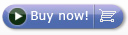“I bought some movies on iTunes and I wanna find out how to download them on my Xbox 360?”
You may have the same problem, firstly let us discuss if the Xbox 360 will play movies purchased from iTunes.
As we all know, the purchased or rented iTunes movies are DRM protected usually in M4V format. While the video formats that Xbox 360 can support AVI, WMV, MPEG-4 Part 2, H.264 and QuickTime movie formats. The file extensions included are as follows: .avi, .divx, .wmv, .mp4, .m4v, .mp4v, and .mov. See, it seems Xbox 360 can play the iTunes M4V videos, but because of the DRM, Xbox 360 in fact can not play the DRM M4V iTunes movies. It’s not absolutely impossible that Xbox 360 can’t iTunes videos.

If so, how can we put the iTunes movies to the Xbox 360?
You may hear that a great DRM M4V Converter called Noteburner M4V Converter, which is a professional DRM M4V itunes videos converter, it can remove the DRM and convert the M4V format to the plain MP4, AVI, MOV etc. Then you can transferring the non – DRM protected files to Xbox 360 easily.
For users convenience, Noteburner provides the Windows version and Mac version for both Windows and Mac users.
Main feature of Noteburner M4V Converter :
* Remove DRM from iTunes M4V purchases and rentals
* Convert both purchased and rented M4V movies to MP4, MOV, AVI, FLV etc.
* Convert DRM M4V videos to all the non-apple devices such as Motorola, Nokia, Samsung Galaxy, Xbox 360, PS3, PS, Sony, Blackberry, HTC and more.
And here below are the steps to convert iTunes M4V to Xbox 360 on Mac
Free download the trial version of M4V converter
Step 1. Run Noteburner M4V Converter for Mac
Step 2. Add DRM M4V iTunes movies: Click Add button, and iTunes movies library will be opened by default. You can choose videos from it and click OK, if there's no rental files you want to convert, you can copy your M4V rental files to the desktop, then drag it to Noteburner directly.
Step 3. Set the output format and the output folder: if you want to get the best quality of the converted MP4files, please set the output format as Same as Source (*MP4).

While you can also set the output format as Customized Video format(MP4/AVI).
And set the video size as the same as the original size, if you are converting a HD movie, you can set the video size as 720x1280.

Step 4. Click Convert to start to convert the M4V format to Xbox 360.
Step 5. Plugin Xbox 360 to the Mac computer, then copy the convert MP4 files to Xbox 360 from the output folder.