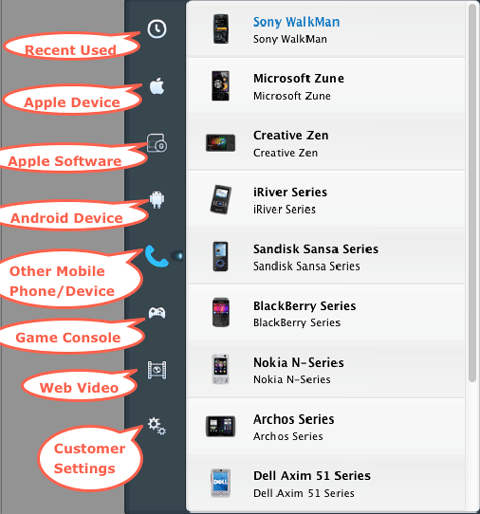Recently, Breaking Bad season 5 is available and very hot on iTunes. This is the final season of America Television drama series Breaking Bad, which premiered on July 15, 2012. Breaking Bad season 5 consist of 16 episodes, each running about 42 minutes in length. This season owns two parts, each part contains eight episodes. To our sad is that the second part will air in the Summer of 2013.
In the Season Four, a explosive finale concluded with Wait defeating Gus in their season-long battle of wits, takes down the ice-cold kingpin once and for all. The main cast as follows:
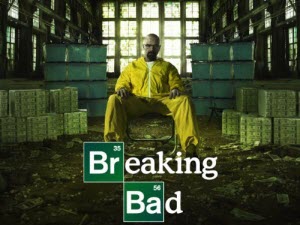
Bryan Cranston as Walter White
Anna Gunn as Skyler White
Aaron Paul as Jesse Pinkman
Dean Norris as Hank Schrader
Betsy Brandt as Marie Schrader
RJ Mitte as Walter White, Jr
Bob Odenkirk as Saul Goodman
Jonathan Banks as Mike Ehrmantraut
Brief Introduction: Wait is not under the thumb of a mastemind criminal any more. He assumes the role of one himself. He and Jesse look to build their own empire. At the same time, Skyler struggles with the reality of her husband's new role. And Hank works to wrap up his investment of Gus's business.
If you buy Breaking Bad season 5 on iTunes and want to transfer it to Android Tablets, Phones, or iPad to watch, then you got it. iTunes video is DRM protected M4V format, so the first step is to convert Breaking Bad season 5 to a plain MP4 format. And then transfer Breaking Bad season 5 (MP4 format) to Android Tablets, Phones, or iPad with USB. Then, how to convert iTunes M4V format to MP4 format. Don't worry, you can use Tune4Mac iTunes Video Converter to deal with. Tune4Mac iTunes Video Converter is a professional iTunes Video Converter, which can convert all iTunes files to most popular devices. Now let's look how to watch Breaking Bad 5 on Android tablets, phones, iPad.
Step1: Convert Breaking Bad 5 to MP4 format with Tune4Mac iTunes Video Converter. (You can also choose convert Breaking Bad 5 to mov format if you want to watch it on iPad.)
Note: 1. Following image is the interface of Tune4Mac iTunes Video Converter. For detail instructions of Tune4Mac iTunes Video Converter, please refer to User Guide.
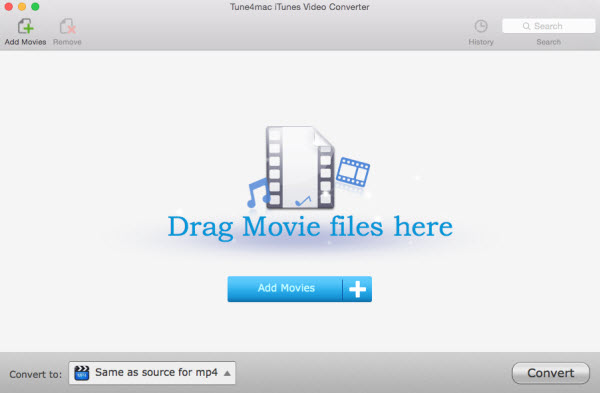
2. When you use Tune4Mac Video Converter convert Breating Bad to MP4 format, please note below:
System Requirement: Mac OS X 10.4 or later (If you need a window version, you can use AVCLabs M4V Converter for Windows.)
Monitor Requirement: 1024*768 resolution display or higher
Software Requirement: iTunes installed (Not support 5.1 surround audio)
Files Requirement: iTunes Movies, TV Shows (only for purchases, if you need to convert both purchases and rentals and keep rentals forever, please refer to Platinum Version.)
Step2: After Converting Breaking Bad 5 to MP4 format, you can transfer converted file to Android Tablets, Phones, iPad with a USB.
Read More




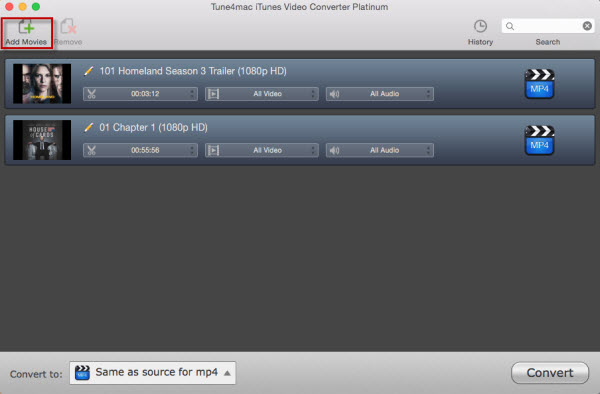
 Top 1: BlackBerry Bold 9900: This phones was veiled at Aug. 2011. The appearance is attractive, which adopt all-in-one steel frame and carbon backs. It is also worth saying that BlackBerry Bold 9900 is only 10.5 mm thick. On the operating system side, BlackBerry Bold 9900 comes with a BlackBerry OS 7.1. This OS owns a strong and fast browser.
Top 1: BlackBerry Bold 9900: This phones was veiled at Aug. 2011. The appearance is attractive, which adopt all-in-one steel frame and carbon backs. It is also worth saying that BlackBerry Bold 9900 is only 10.5 mm thick. On the operating system side, BlackBerry Bold 9900 comes with a BlackBerry OS 7.1. This OS owns a strong and fast browser. Top 2: BlackBerry 10 Dev Alpha: Even though this phone has not yet been released, it have already fried in the market fiery. RIM plan to release it in 2012, but there is news report RIM will postpone its time to market. It is possible to release in 2013. BlackBerry 10 Dev Alpha will use the new BlackBerry OS 10 as the operation system. The three concept of BlackBerry OS 10 are Flow, Connect, Extend.
Top 2: BlackBerry 10 Dev Alpha: Even though this phone has not yet been released, it have already fried in the market fiery. RIM plan to release it in 2012, but there is news report RIM will postpone its time to market. It is possible to release in 2013. BlackBerry 10 Dev Alpha will use the new BlackBerry OS 10 as the operation system. The three concept of BlackBerry OS 10 are Flow, Connect, Extend. Top 3: BlackBerry Bold 9700: Even though the price is very cheap, the comment is very high. Mainly have 4 highlight: 1. Screen is very beautiful. 2.
Top 3: BlackBerry Bold 9700: Even though the price is very cheap, the comment is very high. Mainly have 4 highlight: 1. Screen is very beautiful. 2. 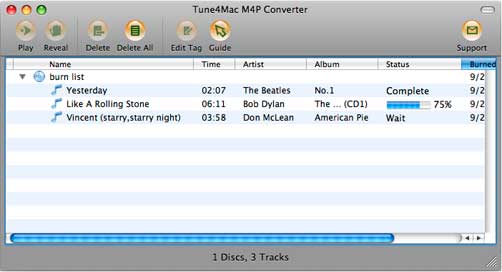
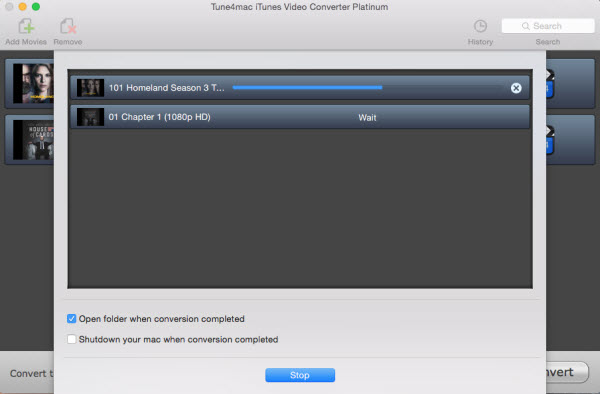
 Probably the most popular method for removing DRM-protection from purchased songs is to burn the files to a CD-R/W then import them back into youriTunes library. This is a free method guaranteed to free you of DRM madness.
Probably the most popular method for removing DRM-protection from purchased songs is to burn the files to a CD-R/W then import them back into youriTunes library. This is a free method guaranteed to free you of DRM madness.


 Even though Nokia worked out a numbers of applications to support NFC, it couldn't make up some flaws of playing iTunes Movies. As we know, the format of iTunes movies is M4V, however Nokia Lumia 610 NFC can't support this kind of format. If you want to play iTunes movies on Nokia Lumia 610 NFC, that is not impossible, believing
Even though Nokia worked out a numbers of applications to support NFC, it couldn't make up some flaws of playing iTunes Movies. As we know, the format of iTunes movies is M4V, however Nokia Lumia 610 NFC can't support this kind of format. If you want to play iTunes movies on Nokia Lumia 610 NFC, that is not impossible, believing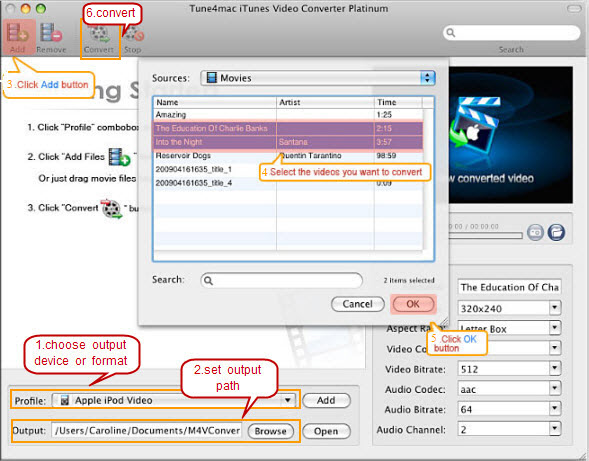

 As we all know, the movies purchased or rented from iTunes store are DRM protected in M4V format, which prevents you copying the iTunes movies you purchased to other player unless the Apple devices. You should know that you paid for the videos, but you can not use it as you well, frustrated? And it will be much more frustrated when you can not put your iTunes videos to the Apple device iPhone. So why not make it easier by just removing the DRM?
As we all know, the movies purchased or rented from iTunes store are DRM protected in M4V format, which prevents you copying the iTunes movies you purchased to other player unless the Apple devices. You should know that you paid for the videos, but you can not use it as you well, frustrated? And it will be much more frustrated when you can not put your iTunes videos to the Apple device iPhone. So why not make it easier by just removing the DRM?

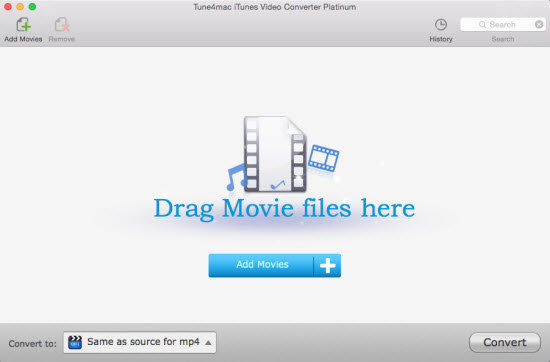


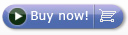
 That made us had to purchase Apple’s devices and learn Apple. Our work have made us tired, we really don’t want to waste our part-time to research how to play iTunes video to other players, other phones, TVs. We just need relax after out of office. You must think that Apple like DRM because they can promote their own products. However, Steven Paul Jobs had ever said he also hated DRM protection. The intend of DRM is protecting copyright, but it can’t do a good job for this and brings many inconveniences to people. But now we can only use DRM converter to settle our troubles.
That made us had to purchase Apple’s devices and learn Apple. Our work have made us tired, we really don’t want to waste our part-time to research how to play iTunes video to other players, other phones, TVs. We just need relax after out of office. You must think that Apple like DRM because they can promote their own products. However, Steven Paul Jobs had ever said he also hated DRM protection. The intend of DRM is protecting copyright, but it can’t do a good job for this and brings many inconveniences to people. But now we can only use DRM converter to settle our troubles.