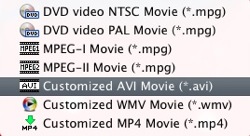If you have already invested a great amount of money in a personal DVD collection, you may begin to think about your ways for 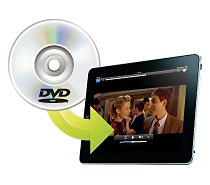 backing up those DVDs. As DVDs are easily threatened by scratches, drops or metal oxidization, it's necessary for you to make copies of those DVDs with DVD copy or DVD ripper software.
backing up those DVDs. As DVDs are easily threatened by scratches, drops or metal oxidization, it's necessary for you to make copies of those DVDs with DVD copy or DVD ripper software.
Since digital devices, such as Apple iPhone, iPad, HTC Evo, Galaxy Tab, Android, boast high video quality, it becomes popular to watch movies on those smartphones and tablets. However, you can not play DVDs on your mobile devices, unless you convert them to MPEG-4 files supported by them with help of some DVD converter software, like Tune4mac DVD Converter Pro, Any DVD Cloner Platinum for Mac.
Rip DVD to Mobile Devices for Watching
Tune4mac DVD Converter Pro is an all in one Mac DVD ripper and Mac video converter software, converting DVD movies and almost all popular video files to AVI, MP4, MPEG, FLV, 3GP etc formats on Mac OS X.
* Free download Tune4mac DVD Converter Pro
Step 1. Run Tune4mac DVD Converter and insert DVD to computer;
Step 2. Add DVD contents to DVD converter by clicking "Load DVD" button;
Step 3. Set output format as you like;
Step 4. Set output folder and other settings;
Step 5. Start to rip DVD to mobile devices by clicking "Encode" button.
Converting DRM Protected iTunes Movies to Mobile Devices
To play DRM protected iTunes M4V movies on your mobile devices, you need Tune4mac iTunes M4V DRM Converter Plus to help you to remove DRM control from iTunes movies and convert them to compatible formats for non-Apple devices.



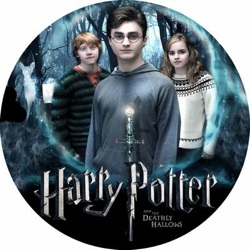 get DVD copy software or DVD ripper. No worries. Here we are going to briefly introduce the differences between common DVD ripper software and DVD copy so that you can choose the one suits you the best to create a backup of your favorite DVD collection.
get DVD copy software or DVD ripper. No worries. Here we are going to briefly introduce the differences between common DVD ripper software and DVD copy so that you can choose the one suits you the best to create a backup of your favorite DVD collection. On 21st, June 2011, Nokia unveiled its new MeeGo-powered N9, the first-ever pure touch smartphone at the Nokia Connection event in Singapore. The Nokia N9 has a beautiful one-piece, unibody design where the hardware and software fit together seamlessly and without any buttons. The large, 3.9 inch curved glass 854x480 AMOLED display provides amazing watching experience. It owns the 8MP auto focus camera with Carl Zeiss optics, dual LED flash and super wide 28mm lens. The Nokia N9 comes in three colors: black, cyan and magenta with large storage capacities of 16 GB and 64GB. And the Nokia N9 will be available later this year.
On 21st, June 2011, Nokia unveiled its new MeeGo-powered N9, the first-ever pure touch smartphone at the Nokia Connection event in Singapore. The Nokia N9 has a beautiful one-piece, unibody design where the hardware and software fit together seamlessly and without any buttons. The large, 3.9 inch curved glass 854x480 AMOLED display provides amazing watching experience. It owns the 8MP auto focus camera with Carl Zeiss optics, dual LED flash and super wide 28mm lens. The Nokia N9 comes in three colors: black, cyan and magenta with large storage capacities of 16 GB and 64GB. And the Nokia N9 will be available later this year.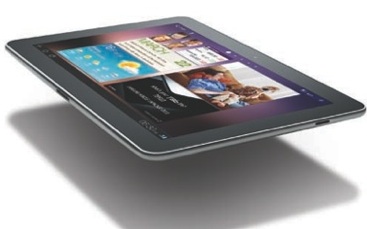

 Android users may like to watch DVD movies on your Android phones, such as HTC Desire S, Incredible S or HTC Inspire 4G. But smart-phone with Android OS doesn't support DVD format, but only the following video/audio formats: H.263, H.264 (in 3GP or MP4 container), MPEG-4 SP, AMR, AMR-WB (in 3GP container), AAC, HE-AAC (in MP4 or 3GP container), MP3, MIDI, OGG Vorbis, WAV, JPEG, PNG, GIF, BMP. So here we are talking about how to rip your DVD to Android phones friendly formats by using DVD to Android converter on Mac machine.
Android users may like to watch DVD movies on your Android phones, such as HTC Desire S, Incredible S or HTC Inspire 4G. But smart-phone with Android OS doesn't support DVD format, but only the following video/audio formats: H.263, H.264 (in 3GP or MP4 container), MPEG-4 SP, AMR, AMR-WB (in 3GP container), AAC, HE-AAC (in MP4 or 3GP container), MP3, MIDI, OGG Vorbis, WAV, JPEG, PNG, GIF, BMP. So here we are talking about how to rip your DVD to Android phones friendly formats by using DVD to Android converter on Mac machine.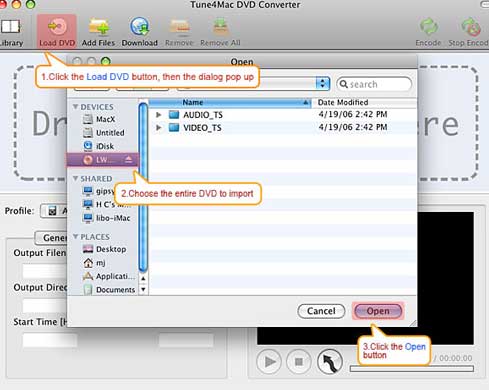

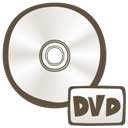
 this special day. What are you going to do with your kids? Well, you may not celebrate Children's Day in your country. But you can still do something to your children, like giving them their favorite Disney animation DVD movies for watching.
this special day. What are you going to do with your kids? Well, you may not celebrate Children's Day in your country. But you can still do something to your children, like giving them their favorite Disney animation DVD movies for watching.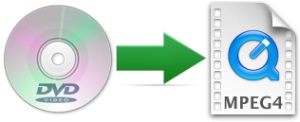 like MP4. Because there are more devices that are compatible with MP4 than with DVD, such as iPhone 4, iPad 2, Xoom, PSP, or regular MP4 players. So a DVD to MP4 Converter software becomes a great video tool to help you rip your DVD to popular MP4 format to view them on portable devices as you like.
like MP4. Because there are more devices that are compatible with MP4 than with DVD, such as iPhone 4, iPad 2, Xoom, PSP, or regular MP4 players. So a DVD to MP4 Converter software becomes a great video tool to help you rip your DVD to popular MP4 format to view them on portable devices as you like.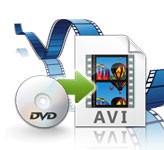 computer. Secondly, AVI files are compatible with various players, like Windows Media Player, QuickTime. Thirdly, AVI format is frequently used for video editing. Above all, after converting DVD to AVI, you are able to watch your favorite DVD movies in no time without bringing the DVD with you. Whatever your reasons for converting a DVD to AVI are, choosing a good DVD to AVI converter software is very important.
computer. Secondly, AVI files are compatible with various players, like Windows Media Player, QuickTime. Thirdly, AVI format is frequently used for video editing. Above all, after converting DVD to AVI, you are able to watch your favorite DVD movies in no time without bringing the DVD with you. Whatever your reasons for converting a DVD to AVI are, choosing a good DVD to AVI converter software is very important.