DVD movie fans like to collecting DVD movies for backup on DVDs. But how about enjoy DVD movies on portable devices, like iPhone, iPod, PSP? Well, if you agree, there are two ways for you to do so:
1. Install DVD Cloner to rip DVD movies to iPhone, Pod, PSP, etc.
This professional DVD ripper is called Any DVD Cloner Platinum for Mac. It is the best all-in-one Mac DVD copy software which helps you to convert your favorite DVD movies to other popular video formats like: MP4, MKV, M4V ready to play on other digital devices, like iPhone, iPod, PSP, PS3, Xbox 360 without losing quality.
What's more, besides the ripping process, Any DVD Cloner Platinum can also copy DVD movies to blank DVD disc, compress DVD-9 to DVD-5 and clone DVD with 1:1 ratio in super high speed. It removes DVD copy protections including DVD region code, CSS, UOPS, ArccOS and so on. It is compatible with DVD-R, DVD-RW, DVD+R, DVD+RW, etc.
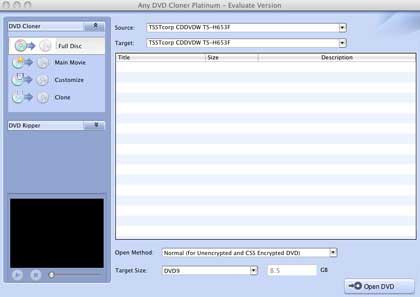
Step by Step: Converting DVD to iPhone, iPod, PSP, Xbox 360
Step 1. Insert your DVD into your mac, launch Any DVD Cloner Platinum. Click"Open DVD" to load it to the program.
Step 2. Click "DVD Rip Mode", and select the output formats you like.
Step 3. Click"Start" to convert the DVD.
After the conversion is done, you can enjoy your DVD movies on your devices. That's cool.
2. Download DVD Converter Pro to rip DVD to iPhonel, iPad, iPod.
Another powerful DVD Converter is Tune4mac DVD Converter Pro, which is designed for Mac users to convert DVDs to any other popular formats, like MP4, WMV, AVI, MPEG-I, MPEG-II playable on iPhone, iPod, iPad, PSP, PS3, Zune, BlackBerry, etc.
The conversion procedure is similar with Any DVD Cloner: run Tune4mac DVD Converter Pro>import your DVD movie into the app>choose output formats as you like>click"convert".
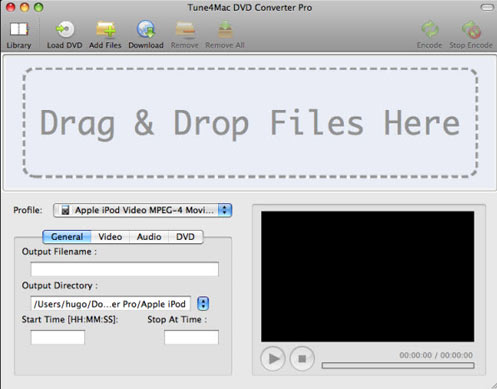
After all the work is done, you can have your nice DVD movie feast with your iPhone/ iPod/ iPad/PSP!
For Windows Users: If you are looking for a DVD copy software to backup your DVD movies to DVD, Any DVD Cloner for Windows can help you to do so.

Good News: Free Code Offer!
We offer free register code for users who wrote related reviews or articles about any program of ours. You can visit our website: http://www.tune4mac.com to get more information of those programs. Please remember to send us the article's url if you are interested. We will check it and send you the free life-long code asap. Contact email: support@tune4mac.com. We are looking forward to hearing from you soon.



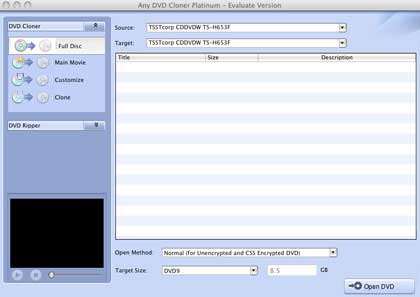

 o turn your home videos into hollywood-like movie trailers, TV new segment, and your all-time favorite films. iMovie is also designed for sharing. After editing your videos with iMovie, you can add them to your website or publish them on YouTube to share with others, or even enjoy them on iPhone, iPod and Apple TV.
o turn your home videos into hollywood-like movie trailers, TV new segment, and your all-time favorite films. iMovie is also designed for sharing. After editing your videos with iMovie, you can add them to your website or publish them on YouTube to share with others, or even enjoy them on iPhone, iPod and Apple TV.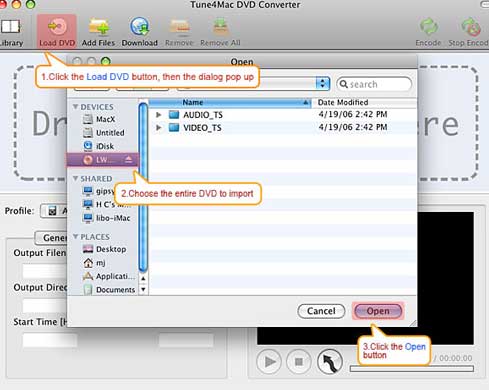


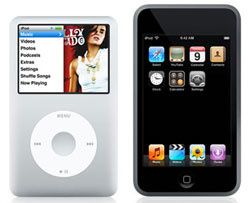
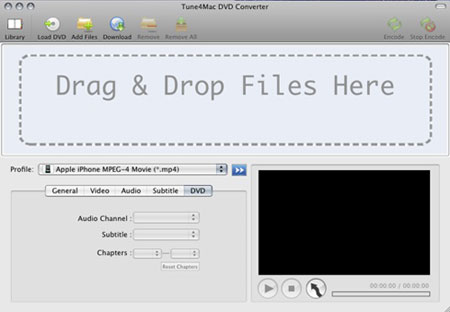

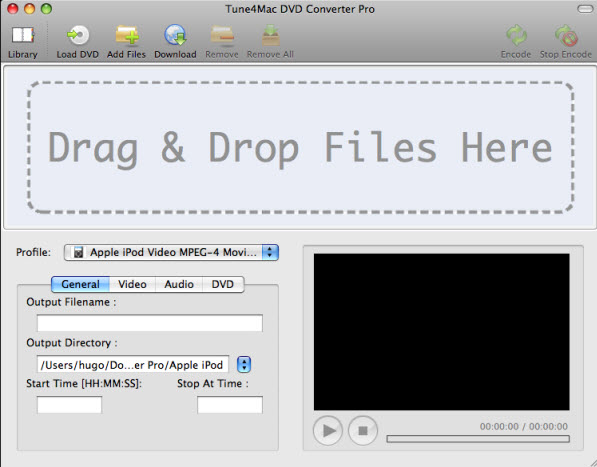
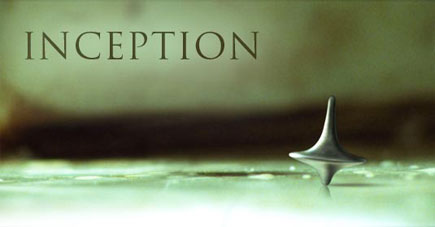
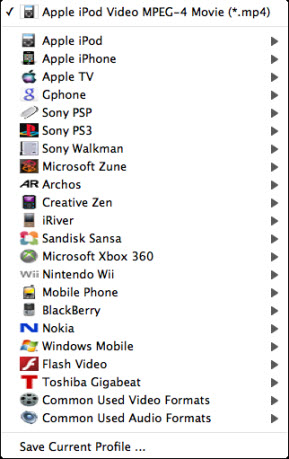
 Have you made plans for the incoming Christmas yet? How about enjoy some Christmas DVD movies on your iPhone, iPod? Well, if you agree, there are two ways for you to do so:
Have you made plans for the incoming Christmas yet? How about enjoy some Christmas DVD movies on your iPhone, iPod? Well, if you agree, there are two ways for you to do so:
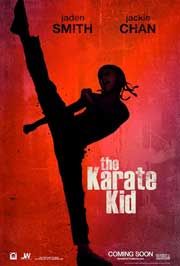 arts classic. When Dre Parker and his mother move from Detroit to China, Dre feels lost in a world very different from what he knows. Mr. Han takes pity on Dre and agrees to teach him kung fu to defend himself. Training together, teacher and student learn to trust each other, and ultimately form a friendship that heals them both.
arts classic. When Dre Parker and his mother move from Detroit to China, Dre feels lost in a world very different from what he knows. Mr. Han takes pity on Dre and agrees to teach him kung fu to defend himself. Training together, teacher and student learn to trust each other, and ultimately form a friendship that heals them both.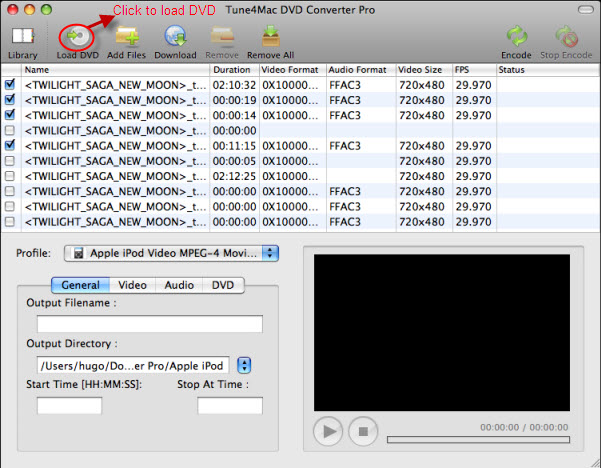
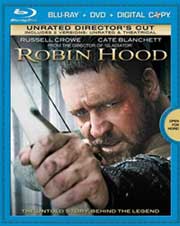 expert archer Robin Longstride encounters Nottingham, a town suffering from the corruption of a despotic sheriff and crippling taxation, where he falls for the spirited widow Lady Marion. In the face of injustice, he assembles a gang of mercenaries and leads an uprising against the crown that will forever alter the balance of world power.
expert archer Robin Longstride encounters Nottingham, a town suffering from the corruption of a despotic sheriff and crippling taxation, where he falls for the spirited widow Lady Marion. In the face of injustice, he assembles a gang of mercenaries and leads an uprising against the crown that will forever alter the balance of world power.  blockbuster. With his superhero secret now revealed, everybody -- the government, the press, the public -- wants in on the Iron Man armor technology, whether for power or profit. But for Ivan Vanko, aka Whiplash, it's revenge! Facing his most dangerous enemy yet, Tony must suit up once again, but not without a few new allies of his own. With the interpid Pepper Potts and James "Rhodey" Rhodes at his side, Tony forges new alliances and confronts powerful new forces in an explosive showdown.
blockbuster. With his superhero secret now revealed, everybody -- the government, the press, the public -- wants in on the Iron Man armor technology, whether for power or profit. But for Ivan Vanko, aka Whiplash, it's revenge! Facing his most dangerous enemy yet, Tony must suit up once again, but not without a few new allies of his own. With the interpid Pepper Potts and James "Rhodey" Rhodes at his side, Tony forges new alliances and confronts powerful new forces in an explosive showdown. 