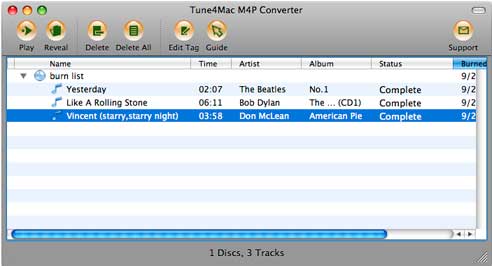On my computer when I download songs form iTunes they show up as m4a files... i was wondering how I made my computer do this. As opposed to on my friends computer which downloads everything as an m4p.
.m4p as an file extension is almost identical to .m4a and .m4b extensions, thus being a MPEG-4 file container for encoded audio. The encoding (compression method) of the audio can be virtually anything, but the AAC -based encoding is currently the most common one.
The one big difference between .m4a and .m4p is that M4P is Apple’s version of the M4A format that includes DRM protection, called FairPlay. This is the format used for protected music purchased from the iTunes Music Store.
M4B format can be "bookmarked," allowing an MP3 player to return exactly to the last listening point. M4B is popular for audio books and podcasts for this very reason.
How to remove M4P DRM protections, and get plain mp3, aac and wave files?
Step 1. Download Tune4mac M4P Converter free.
Step 2. Run Tune4Mac M4P Converter application, go to menu Tune4Mac > Preferences to set Output Folder, Output Format and Encoding Quality for converted files:
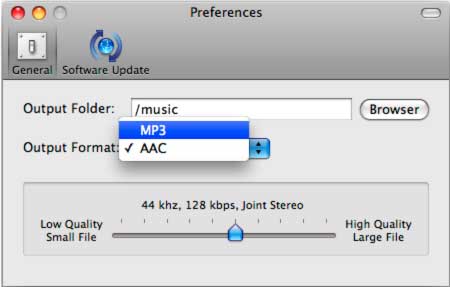
Step 3. Go to iTunes menu File > New Playlist to create a new playlist, or click the "+" button on bottom left of iTunes to add. You can also rename it as "burn list".
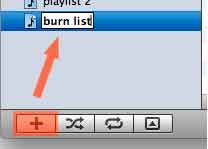
Step 4. Right-click on the music in your library, then click Add to Playlist menu item, and choose the file you want to burn. Press Shift or Ctrl to select more than one music files to the playlist at one time.
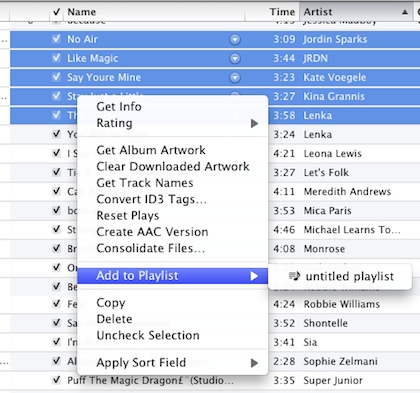
Step 5. Select the playlist containing the songs you want to burn, make sure all the songs you want to burn in the virtual CD have a checkmark beside them. Right-click on the selected playlist and choose Burn Playlist to Disc in the pop-up menu, or just click Burn Disc button in the bottom right of iTunes.
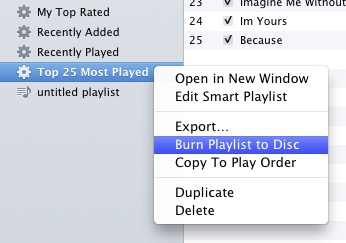
Step 6.In the Burn Settings window prompted, select Tune4Mac Virtual CD-RW as CD Burner and choose Audio CD as Disc Format. If you want the converted files to reserve track information like artist, album name, track number, you need to check Include CD Text as well:

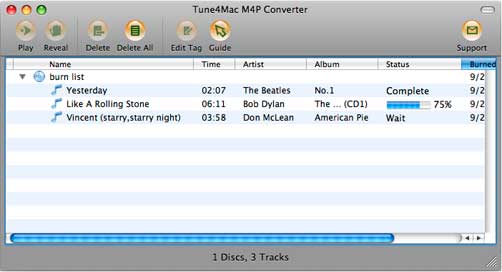
Step 8.When burning is finished, In main window of Tune4Mac M4P Converter application, you could find all converted music files are listed in the panel. Select a music file in the list, then click Reveal button to view the output files, or click Play to play it.