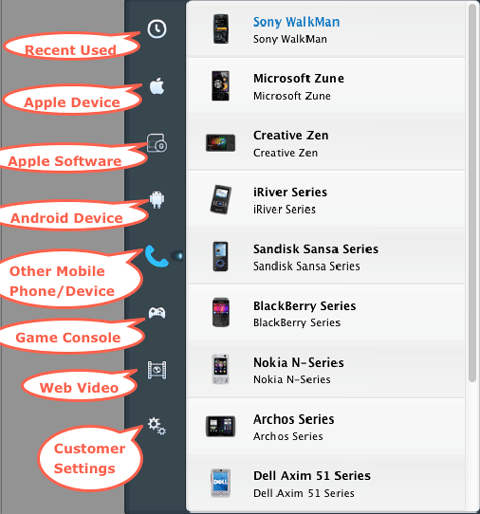Own a lot of DRM protected M4P music files downloaded from iTunes? Need to unlock the protection and convert the M4P files to MP3, AAC or WAV but don't know how? You just come to the right place then! Noteburner studio has developed professional M4P converter for both Mac and Windows platform. Those two applications are going to help you convert your M4P songs to MP3, AAC and WAV easily with CD-quality.
Download Mac M4P Converter Download Windows M4P Converter
Why You Convert M4P to MP3?
Firstly you should figure out what M4P format is. As is known to all, M4P music files in iTunes store are DRM-protected. You can't play those M4P songs purchased from iTunes store on non-Apple portable media devices, such as MP3 player, MP4 player, regular mobile phones, etc. So you need a M4P to MP3 converter to help you remove DRM from M4P and convert the M4P to MP3.
How to Convert M4P to MP3?
Noteburner Audio Converter can legally convert your M4P music files to MP3 or other audio formats for you to enjoy them anywhere in no time. They use special virtual CD-RW drive where you can quickly get unprotected MP3, WMA, WAV files ready for use on any media players.
Look what we've got!
Noteburner Audio Converter Assistants:
 Noteburner M4P Converter for Mac, convert music files, MP3 downloads and purchased iTunes DRM protected M4P, M4B, M4A audio files to plain MP3, AAC or WAV formats ready for use on any computers or mobile devices like iPod, PSP, Zune, iPhone, cell phone, MP3 player, MP4 player, etc.
Noteburner M4P Converter for Mac, convert music files, MP3 downloads and purchased iTunes DRM protected M4P, M4B, M4A audio files to plain MP3, AAC or WAV formats ready for use on any computers or mobile devices like iPod, PSP, Zune, iPhone, cell phone, MP3 player, MP4 player, etc.
 Noteburner Audio Converter for Windows, convert iTunes DRM protected M4P, M4B, AA, RA, OMA, WMA to any unprotected MP3 and AAC. It's compatible with both 32-bit and 64-bit OS including XP, Vista and Win 7.
Noteburner Audio Converter for Windows, convert iTunes DRM protected M4P, M4B, AA, RA, OMA, WMA to any unprotected MP3 and AAC. It's compatible with both 32-bit and 64-bit OS including XP, Vista and Win 7.
User Guide: Remove DRM from M4P to MP3 on Mac
1. Download Noteburner M4P to MP3 Converter for Mac free trial.
2. Click "Noteburner>Preferences" to choose output path and set output format as MP3.

3. Create a playlist on iTunes to contain the M4P songs you need to convert to MP3.
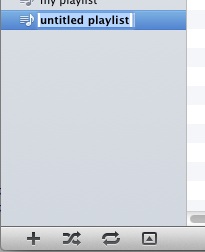
4. Right-click the playlist to choose "Burn Playlist to Disc".

5. Choose "Noteburner Virtual CD-RW" as CD burner.

6. Start to convert M4P to MP3 by clicking "Burn" button.
* See Noteburner Audio Converter for Windows user guide.
Other Features of Noteburner M4P Converter:
1. User-friendly interface and operation.
2. Preserve ID 3 tags after conversion.
3. Virtual CD burning runs in a very high speed.
4. Free upgrade in a life time.
5. Free email supports to support@noteburner.com



 Why Can't Convert iTunes to MP3?
Why Can't Convert iTunes to MP3?






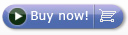



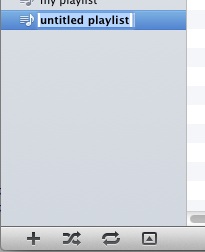









 How to make your life colorful has an uncertain result. But we could try our best to get what we want as much as possible. On some lever, a digital life makes up some shortage of our life. Recently, HTC published a smartphones HTC One serious in the MWC, after that, the first HTC X quad-core superphone won the superelevation human spirit and attention. It is said that HTC One X will be sale on Mar. 31th. The HTC One X is the biggest mixed bag of them all. The processors used in the HTC One X are the biggest issue here. Sprint might opt to carry only the 4G LTE version running on the Snapdragon S4 processor, however, their LTE network is still in its infancy.
How to make your life colorful has an uncertain result. But we could try our best to get what we want as much as possible. On some lever, a digital life makes up some shortage of our life. Recently, HTC published a smartphones HTC One serious in the MWC, after that, the first HTC X quad-core superphone won the superelevation human spirit and attention. It is said that HTC One X will be sale on Mar. 31th. The HTC One X is the biggest mixed bag of them all. The processors used in the HTC One X are the biggest issue here. Sprint might opt to carry only the 4G LTE version running on the Snapdragon S4 processor, however, their LTE network is still in its infancy.