Dec.15, 2010 -- Tune4mac iTunes Video Converter Platinum v.2.1.1 is released to help iTunes users convert iTunes DRM protected videos more easily and stably.
Tune4mac M4V Converter Plus 2.1.1 is an all-in-one M4V to MP4 converter, which removes DRM protections from iTunes purchased and rented M4V video files on Mac OS X 10.4 or later legally and safely.
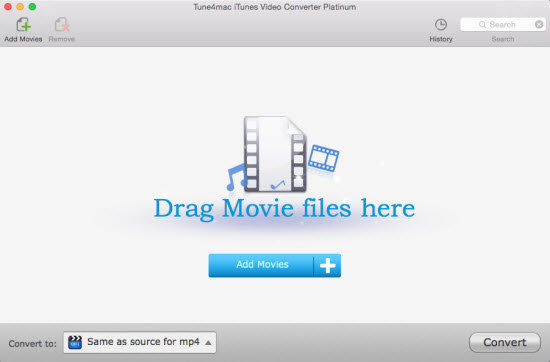
Features of Tune4mac M4V Converter Plus v.2.1.1:
1. All-in-one M4V Converter: Supports conversion between various popular formats, like M4V to MP4, M4V to AVI, M4V to MOV, M4V to MPEG-I, MPEG-II, M4V to 3GP, 3GPP2, M4V to WMV, M4V to FLV, SWF, etc.
2. Supports multiple portable devices, such as M4V to iPhone, M4V to iPod, iPad, M4V to PSP, PS3, M4V to Microsoft Zune, M4V to Galaxy Tab, M4V to BlackBerry, Gphone, Sony WalkMan, Nokia, M4V to Xbox 360, iRiver, Archos and so on.

3. Highly Customized M4V Converter: Allows customized conversion, which means users can set the profile settings manually, like video bit rate, video size, audio channel all at one time.
4. Batch Conversion: Supports batch M4V video files conversion to save your time.
5. Super High Speed and Quality: The conversation is quick, for it offers amazing recording speed. The DRM removal does no harm to the video quality, and the conversion almost keeps the original definition.
System Requirements:
• Mac OS X 10.4 or later
• At least 512M physical RAM
• 1G Hz Intel or PowerPC processor, or above
• 1024*768 resolution display or higher
• iTunes M4V files playable on iTunes
Christmas Promotion: Get M4V Converter Plus + M4P Converter to Save $30!
To enbrace the new year, Tune4mac.com offers a special iTunes DRM Bundle for users to remove DRM protection from both itunes video and audio files easily. This iTunes DRM Converter Bundle is only $59.95. For more information, please visit: http://www.tune4mac.com/merry-christmas-promotion.html




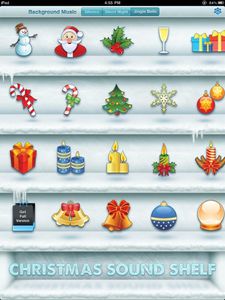






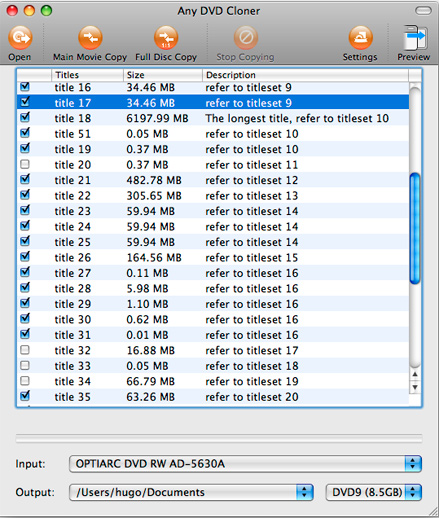
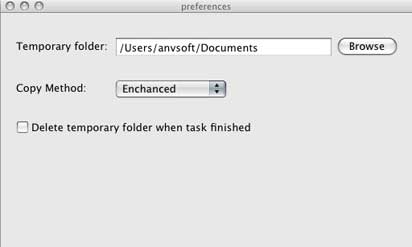





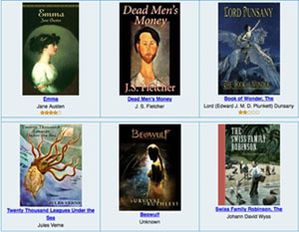 Audiobooks are great for people who find themselves with moments where they're awake, but have other things to do with their hands. Listening to audiobooks is a great way to multitask during those times of day and add a little culture.
Audiobooks are great for people who find themselves with moments where they're awake, but have other things to do with their hands. Listening to audiobooks is a great way to multitask during those times of day and add a little culture.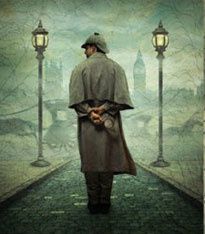 If you purchased those audiobooks with DRM protections from iTunes or somewhere else, you may need to convert them to plain MP3, AAC or WMA. The following tools can help you remove DRM protections from those audiobooks easily and legally.
If you purchased those audiobooks with DRM protections from iTunes or somewhere else, you may need to convert them to plain MP3, AAC or WMA. The following tools can help you remove DRM protections from those audiobooks easily and legally. For Mac Users:
For Mac Users:




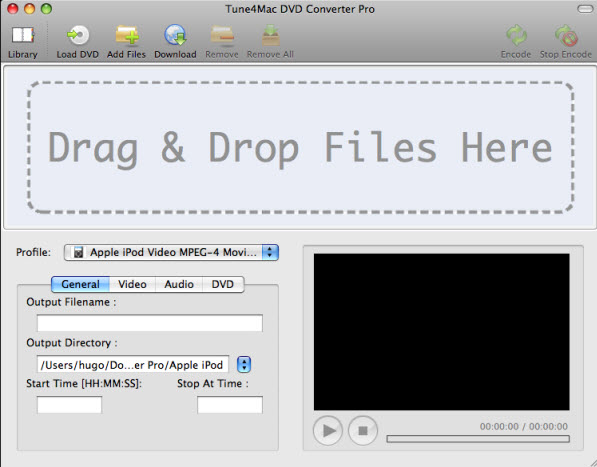
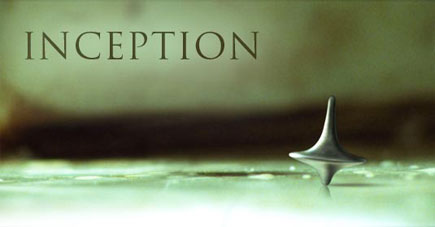
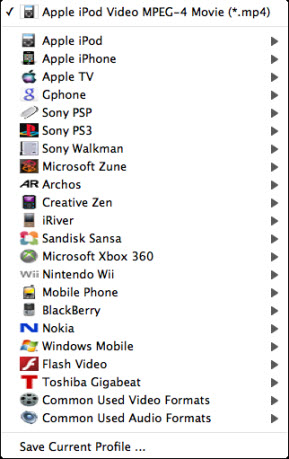
 Microsoft Kinect for Xbox 360 has brought a revolutionary to gaming. It gives players new ways of experiencing excitement without holding a controller. Besides, this controller-free accessary also makes people feel more compatible in watching movies with wave of hand or sound of voice. It's great to watch movies with Xbox 360. But if the movie formats are not supported by Xbox, like iTunes M4V, how shall we solve the problem?
Microsoft Kinect for Xbox 360 has brought a revolutionary to gaming. It gives players new ways of experiencing excitement without holding a controller. Besides, this controller-free accessary also makes people feel more compatible in watching movies with wave of hand or sound of voice. It's great to watch movies with Xbox 360. But if the movie formats are not supported by Xbox, like iTunes M4V, how shall we solve the problem?