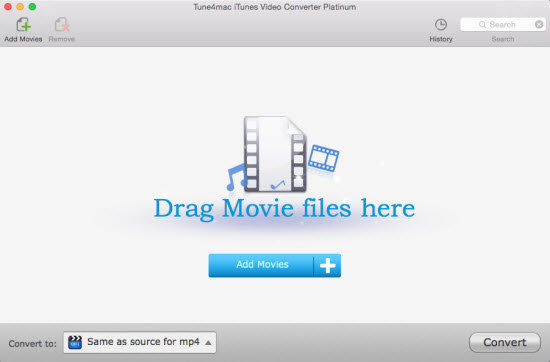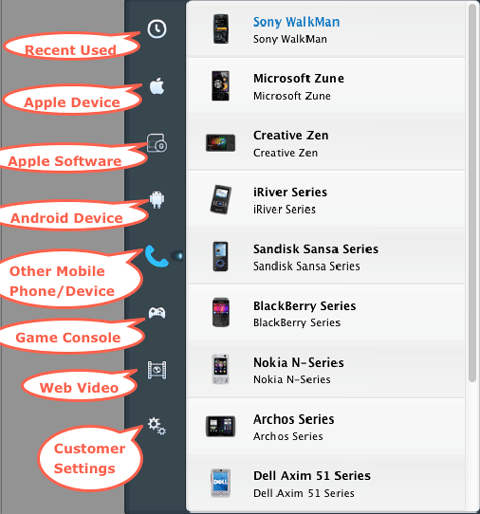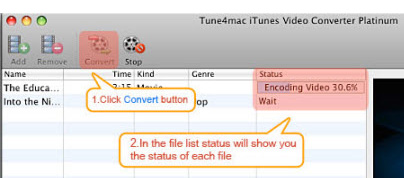Sony’s Xperia T is also known as the James Bond phone following its appearance in Skyfall. Yes, of course the world’s best secret agent needs a smartphone endorsement. In the world of the fiction in which Bond lives, he’s more likely to have a handset that can double up as a super-high-tech Q-engineered multitool than any of the current crop of smartphones. But in the real world of onscreen endorsements he gets to handle the Xperia T. C'est la vie, Bondy.
The Xperia T is being pushed by Sony as 'the ultimate HD experience'. That refers to the handset’s large screen, a 4.6in beast with a resolution of 1,280 x 720 pixels. That really is quite impressive. It rivals the Samsung Galaxy S3’s pixel count and is just 0.2in smaller.
So how good is the screen? Well, colours are quite rich and it certainly does enough to make me think you could spend a pleasant hour or two watching videos. Viewing angles aren’t great, but I'm being picky there.
One interesting feature about the screen is if you put the brightness slider in a certain position this seems to act as a base point for the auto brightness setting. I found cranking the slider right up near the top of the range worked well.
Sony has commandeered a small strip of the screen for the three Android touch buttons: Home, Back and Recent Apps. This means there’s a little less of the screen available for viewing information. For instance, you lose about a row of data in the settings area; a bit is chopped off the calendar; the bottom of any webpages you browse (or the right edge if you switch to landscape mode regardless of which way up you are actually holding the phone), and so on. The buttons do disappear at times, becoming three small dots that transform into the buttons if tapped when you’re using the camera, for example, but the space they occupy is still set aside.
On the plus side, the buttons themselves rotate as you twist the screen so they are always the right way up – something I really liked on the backlit, sub-screen touch buttons of the HTC Incredible S. And they are extremely responsive to the touch, as is the screen in general.
The other key feature of the Xperia T is its 13-megapixel camera. Yes, megapixel counts are not everything. Here, though, Sony has tried to provide more than just lots of megapixels. The touch focus works well and means you can take some smart, and relatively arty shots, for example. Sweep panorama does the job of clicking the shutter for you and produces reasonable results too. There’s also a front camera, with a more typical 1.3-megapixel capability.
The Xperia T is powered by a mere dual-core processor – the 1.5GHz Qualcomm Krait MSM8260-A. It is capable, though, and with 1GB of RAM doubtless helping, I found performance to be smooth and responsive. There’s DLNA support and NFC on board too. And the micro-USB connector supports HDMI – though you’ll need to buy an adaptor to take advantage. There is 16GB of built-in memory.
As usual, Sony gets into heavy skinning of Android (4.0 in this case). The lock screen lets you do a left sweep to get directly to the camera, and you can control music playback from here too. Add-on apps are plentiful and there are many widgets including Sony’s once much-maligned but improving messaging aggregator Timescape. Sony also pushes its own Music Unlimited and Video Unlimited apps, among others, and it has renamed the music player as Walkman (and given it an appropriate icon design).
Sometimes these apps double-up on Google offerings, and there’s one, Wisepoint, a navigation app, which needs to be ignored in favour of Google Maps. Taken overall, it adds up to an Android styling that looks too disjointed for my taste, and an oversupply of apps that might fox the newcomer.
Much better are the 'Small Apps'. Hit the Recent Apps button and you can call up a calculator, note taker, timer, and voice notes recorder. It’s a great idea, and one I hope Sony develops further.
One area where the Xperia T is let down is the build. There is a slight curve in the back so that the middle is thinner than the outer edges. I’ve seen this before from Sony, of course, in the Xperia Arc, and Sony clearly likes the idea, but I’m not convinced. To me it just makes the outer edges look bulging and oversized. Nor does it help me get over the feeling that this is a very blocky handset. It feels thicker in the hand than its 9.4mm; the fact that the back has a slightly bigger footprint than the front does it no favours in the looks department; and the rubberised back looks like it might scratch easily. Actually, I found it does scratch fairly easily. And the whole phone bends and flexes quite readily in the hand too.
\.
You can’t remove the backplate to get to the battery, and the microSIM and a microSD card slots are both located under a large hinged flap on the right edge.
Verdict
The Sony Xperia T has a very nice screen and delivers good quality video. I’m not that big a fan of the build (and nor, I suspect, would our fictional Mr Bond be), and while I like the Small Apps concept, overall Sony’s plentiful app extras make Android feel too busy out-of-the-box for me.
Original Source: http://www.itproportal.com/reviews/mobile-phones/sony-xperia-t-review/#ixzz2MJ7Yd4Mn
More Tips:
















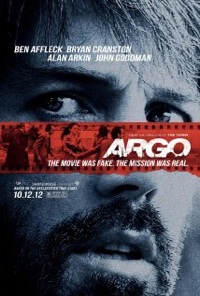
 Michael Haneke - Amour
Michael Haneke - Amour Bradley Cooper - Silver Linings Playbook
Bradley Cooper - Silver Linings Playbook Jessica Chastain - Zero Dark Thirty
Jessica Chastain - Zero Dark Thirty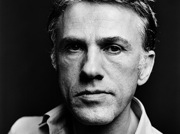 Alan Arkin - Argo
Alan Arkin - Argo Amy Adams - The Master
Amy Adams - The Master
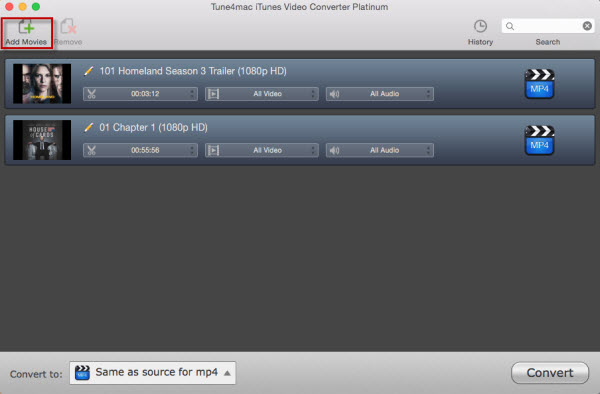
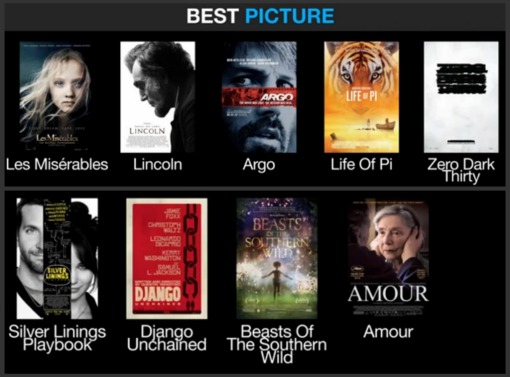
 85th Oscar Winner Movies? You can easily find them on iTunes Store, including the Best Picture, Best Actor, Best Actress, Best Director, Best Actor and Best Actress. You can decide to purchase them or rent them for enjoying on your computer. But sometimes iTunes movies have limitations that you can't play them on Non-Apple devices such as Android phones and tablets. You may need to
85th Oscar Winner Movies? You can easily find them on iTunes Store, including the Best Picture, Best Actor, Best Actress, Best Director, Best Actor and Best Actress. You can decide to purchase them or rent them for enjoying on your computer. But sometimes iTunes movies have limitations that you can't play them on Non-Apple devices such as Android phones and tablets. You may need to 


 Top 1. Samsung Galaxy S3
Top 1. Samsung Galaxy S3 Top 2. Apple iPhone 5
Top 2. Apple iPhone 5 Top 3. Nokia Lumia 920
Top 3. Nokia Lumia 920 Top 4. Motorola Razr M
Top 4. Motorola Razr M Top 5. HTC One X
Top 5. HTC One X After successful launching of Galaxy S3, Samsung is ready to hit world with its new flagship device dubbed Samsung Galaxy S4. Many geeks have predicted that it's going to have a wide 5 inch OLED display and will powered by Cortex A15 quad core with 4 memory models options(16/32/64/128GB). It's rumored to be launched at MWC event during February 2013.
After successful launching of Galaxy S3, Samsung is ready to hit world with its new flagship device dubbed Samsung Galaxy S4. Many geeks have predicted that it's going to have a wide 5 inch OLED display and will powered by Cortex A15 quad core with 4 memory models options(16/32/64/128GB). It's rumored to be launched at MWC event during February 2013. Top 2. Apple iPhone 5S
Top 2. Apple iPhone 5S Top 3. BlackBerry 10
Top 3. BlackBerry 10 Top 4. Nokia Lumia 830 Zeal
Top 4. Nokia Lumia 830 Zeal Top 5. HTC Opera UL
Top 5. HTC Opera UL