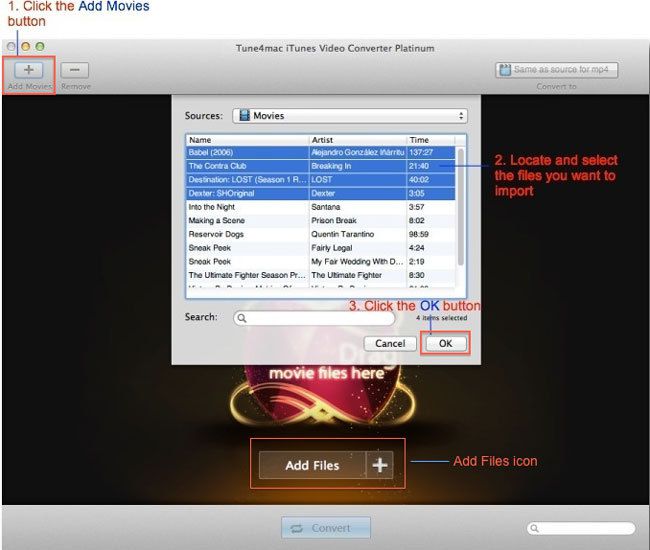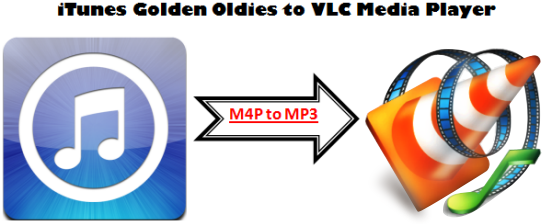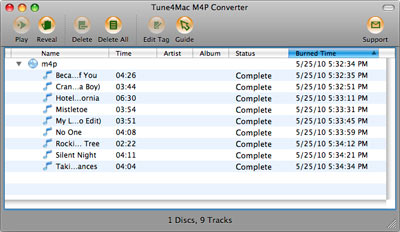Sometimes, what you need all from the iTunes M4V videos is only the sound track so that you can enjoy them on our music portable devices during your trip or in your leisure time, right? But it's really troublesome to extract the audio track from DRM protected M4V videos for most Mac users.
Now you won't be bothered with this matter if you use the magic M4V to MP3, M4V to AAC converter--Tune4mac iTunes Video Converter for Mac. It will make extracting sound track from iTunes purchased or rental M4V videos easily. The only condition is that you should make sure that the M4V just plays fine on iTunes before the conversion.
This article will show you how to extract audio from iTunes M4V videos with simple sample steps. This M4V video to AAC Converter is an all in one video converter and audio converter for Mac. It not only converts iTunes M4V videos to other popular video formats, but also converts M4V to AAC, MP3 audio files as well. Just follow the steps below to learn how to convert M4V videos to AAC format.
Step 1. Download Tune4mac iTunes Video Converter.
Click here to dowload the free trial of Tune4mac iTunes Video Converter.
Step 2. Install Tune4mac iTunes Video Converter on your Mac and lanuch it by double clicking the iTunes Video Converter mac icon.
Note: There is 3 minites' limitation on the output videos in free trial version. You can register Tune4mac iTunes Video Converter to remove the time limitation.
Step 3. Add M4V movies to Tune4mac iTunes Video Converter.
Click the "Add" button in the top-left to add the video files you want to convert. The software will open the iTunes movies library by default. Select the files and then click "OK".
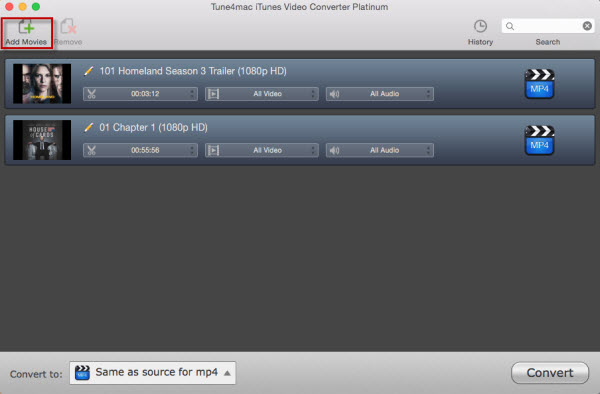
Step 4. Choose output folder and output format settings.
Click "Profile" drop-down list, you can choose output formats here. Here we choose Common Used Audio Formats>Customized AAC Format.
Step 5. Start converting M4V to AAC.
Click "Convert" icon, then you can start converting M4V videos to AAC audio format with fast speed and excellent quality.
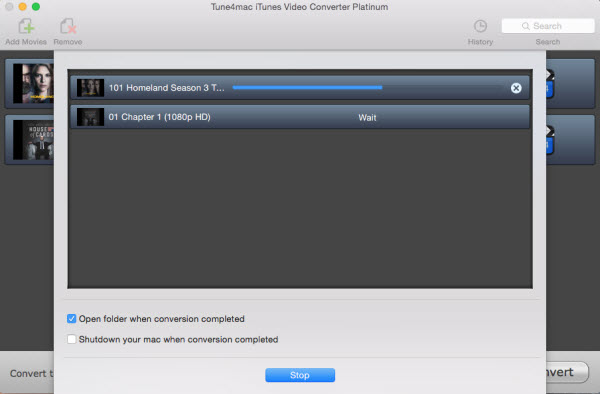
To extract audio from iTunes M4V rentals, please refer to Tune4mac iTunes Video Converter Platinum for Mac.



/image%2F1569536%2F20150601%2Fob_ce038f_tangled.jpg)