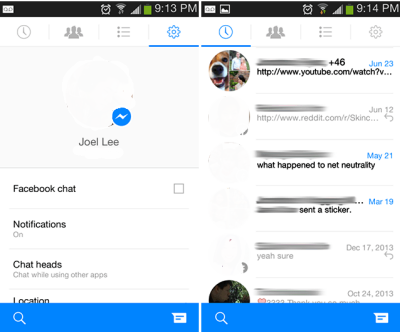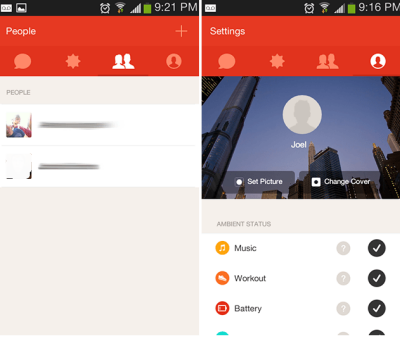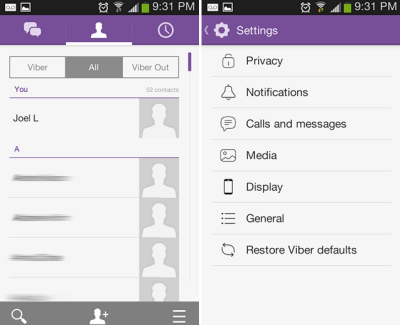Problem of Importing M4V to imovie, Edit M4V in iMovie:
iMovie is a popular video editor application originally released by Apple Inc. in 1999 accompanying with Mac OS 8 bundles with the first FireWire-enabled consumer Mac model, which is designed to Mac & iOS users to import video footage from camcorder, computer’s USB port or hard drive to create their own projects with editing. What video formats are supported on iMovie are DV, DV Widescreen, HD 1080i, HDV 720p, MPEG 4 and iSight. By this point you would find there are many common video formats are not compatible with iMovie, even the Apple friendly M4V video. It is important to note that if you are attempting to import some footage in M4V format, iMovie will immediately pop up a warning message shows “Incompatible Camera Video Format”. Do not simply double-clicking on “Import” tag in iMovie in case of breakdown. Let us look for an effective solution to import M4V to iMovie, edit M4V in iMovie.
Solution of Importing M4V to iMovie, Edit M4V in iMovie:
As a Mac user, you must be familiar with M4V video rented or purchased from iTunes store, but did you experience the same hitch above? If so, no need to feel frustrated, the only thing you need to do is solving the incompatibility issue at such a point. Tune4mac iTunes Video Converter Platinum is an effective option for converting iTunes M4V video to the format worked with iMovie, which provides a plenty of video formats to let you choose, such as MP4, MOV, MPG, WEBM, HD MOV, HD TS, HD MPG, ASF, .etc. Be well suited to convert iTunes M4V video format and keep the high quality as original one, you would not realize how perfect it is until trying the smart M4V to iMovie Converter personally. Moreover, it is not limited to purchased iTunes videos, you can also consider rentals ones to convert on Mac.
Steps of Importing M4V to iMovie, Edit M4V in iMovie:
Step 1: Launch Tune4mac iTunes M4V Video to iMovie on your Mac (100% Clean & Free Download), and import an iTunes video in M4V video to the program by clicking “Add” button on the upper left corner. (Tips: Go to Windows version.)
Step 2: Choose output video format for iMovie by clicking “Profile” icon. You can consider a proper format according to the compatibility of iMovie and the convenience for your own.
Step 3: Start iTunes M4V to iMovie conversion by clicking “Convert” button on the lower right corner. After the converting process has been finished, you can get the video by clicking “History” tag to import it to iMovie and edit to a new project without format limitation.
More About Tune4mac iTunes Video Converter Platinum:
Tune4mac iTunes Video Converter Platinum is a professional iTunes M4V files converter to others video formats. More it is worth mentioning that the wonderful software has a way with stripping all DRM protections from rented and purchased iTunes M4V videos successfully, which is a real sense of decryption technology but not just recording the original M4V video, therefore, the video quality would be higher but conversion speed would be faster compared with recording. With the DRM-free iTunes M4V video, you would not worry about that there are some iTunes files that are about to expire at hand but having no time to watch, nor can not enjoy them on mobile devices other than iDevices. Tunes4mac can solve these problems once and let you play these files for life.
Article Resoure: Tune4mac Studio


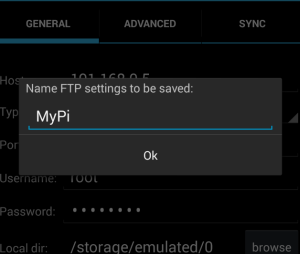



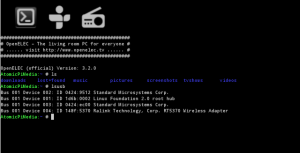



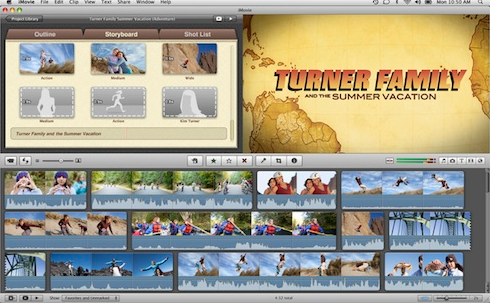


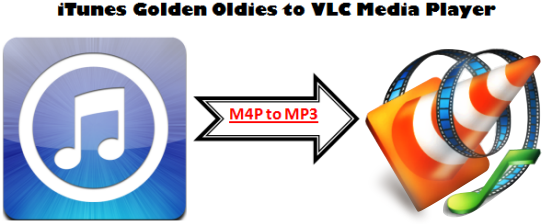
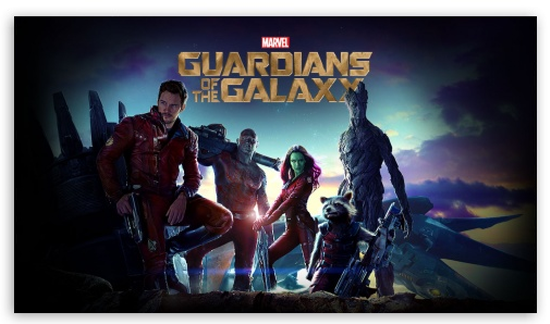








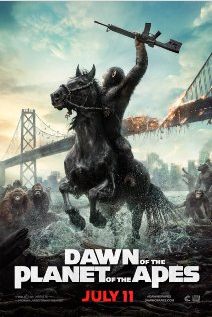
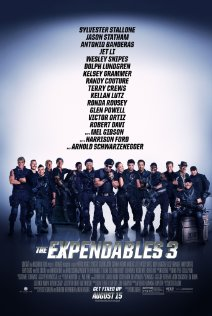
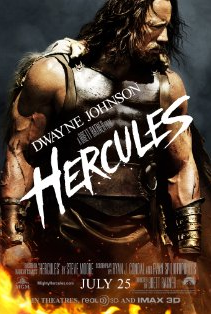
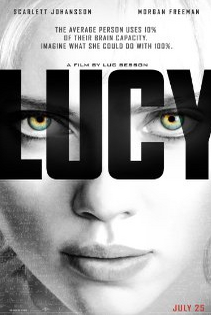
 \
\